Starting a server
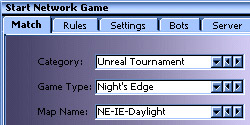 To start a listen server, go to the Multiplayer menu and select the option
"Start new multiplayer game". This will open up the new game menu. If
you want to start a practice game against bots, go to the "Game" menu and
click on "Start practice session".
To start a listen server, go to the Multiplayer menu and select the option
"Start new multiplayer game". This will open up the new game menu. If
you want to start a practice game against bots, go to the "Game" menu and
click on "Start practice session".
In version 1.0, Night's Edge will be found under the "Unreal Tournament"
category. Select "Night's Edge" from the game type select list. Now
choose the map(s) you want to play. The playmode of each Night's Edge
game depends on the map loaded. So the game type of "Night's Edge"
encompasses all of the game types included in the mod. You can identify
the playmode of a map by its name. All Night's Edge maps start with the
letters "NE". The two letters that follow indicate the playmode:
- NE-WW - Wet Works
- NE-SA - Sabotage
- NE-IE - Industrial Espionage
At this time, Night's Edge doesn't officially support any mutators.
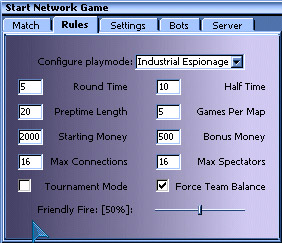 Under the Rules tab, you can specify game options for each
playmode. In the Rules panel, you set up each playmode individually with
a different configuration for each. When the playmode changes because a
new map was opened, the config will also change.
Under the Rules tab, you can specify game options for each
playmode. In the Rules panel, you set up each playmode individually with
a different configuration for each. When the playmode changes because a
new map was opened, the config will also change.
- Round Time - This is the length of each game round, in minutes.
If both teams are still alive after this amount of time passes, the round
ends in a draw.
- Half Time - For Blitz modes only. This is the total amount of
time that the teams have to achieve their objective.
- Preptime Length - The amount of time, in seconds, each preptime
will last.
- Games Per Map - The number of games that will play on a map
before the server cycles to the next one. In the Wet Works playmode, each
completed round is considered an entire game. This may not be the case in
other playmodes.
- Starting Money and Bonus Money - Whenever the game
cycles to a new map, the Starting Money is how much money each person will
receive. Each following round, players will receive an influx of cash
equal to the Bonus Money. If a player dies, they get back their Starting
Money and all the bonus cash for the current round.
- Max Connections - The standard UT server setting. Indicates
the maximum number of people that can connect to the server.
- Max Spectators - The standard UT server setting. Indicates
the maximum number of spectators that can observer the game at a time.
- Tournament Mode - The standard UT server setting. When active,
preptime only ends when every non-spectator player indicates readiness.
- Force Team Balance - The standard UT server setting. If
checked, the server won't allow people to join a team if that team is
larger than the other one.
- Friendly Fire - This slider is the standard UT server setting.
This lets you adjust the percentage of damage that players inflict when
they harm a teammate.
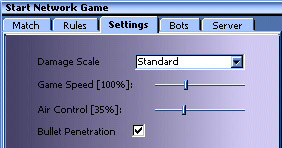 Under the Settings tab, you can set options to change the behavior
of the game:
Under the Settings tab, you can set options to change the behavior
of the game:
- Damage Scale - The server admin now has some control over the
amount of damage players do to each other. This damage drop down list
lets the admin cut damage amounts by as much as 50%, or increase the
damage done by as much as double.
- Game Speed - The standard UT server setting. Controls the
speed of the game engine. At lower levels, time passes at a slower speed,
making for a slower and more relaxed game (while making it easier to hit).
At higher levels, the game is frantically fast-paced.
- Air Control - The standard UT server setting. Indicates how much
movement players can add while they are in mid-air.
- Bullet penetration - When active, guns are capable of shooting
through walls, doors, and other solid objects. Warning, this is a
performance hit and is capable of significantly slowing down servers in
the middle of a fire fight. Bullets lose a lot of their power when they
tear through an obstacle.
In the Bots, and Server tabs are additional options. These
are the same standard UT server settings available in any Unreal
Tournament game. Bots are available in Night's Edge.
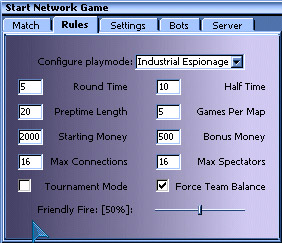 Under the Rules tab, you can specify game options for each
playmode. In the Rules panel, you set up each playmode individually with
a different configuration for each. When the playmode changes because a
new map was opened, the config will also change.
Under the Rules tab, you can specify game options for each
playmode. In the Rules panel, you set up each playmode individually with
a different configuration for each. When the playmode changes because a
new map was opened, the config will also change.
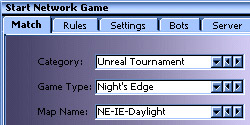 To start a listen server, go to the Multiplayer menu and select the option
"Start new multiplayer game". This will open up the new game menu. If
you want to start a practice game against bots, go to the "Game" menu and
click on "Start practice session".
To start a listen server, go to the Multiplayer menu and select the option
"Start new multiplayer game". This will open up the new game menu. If
you want to start a practice game against bots, go to the "Game" menu and
click on "Start practice session".
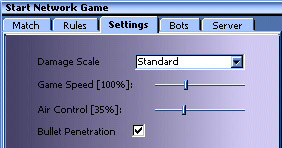 Under the Settings tab, you can set options to change the behavior
of the game:
Under the Settings tab, you can set options to change the behavior
of the game: