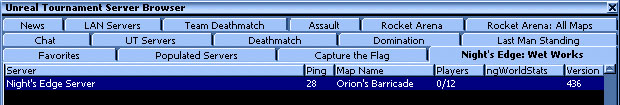 If you want to search for UT servers on your local area network (LAN),
select the "LAN Servers" tab.
If you want to search for UT servers on your local area network (LAN),
select the "LAN Servers" tab.
| << Previous Page << | >> Next Page >> |
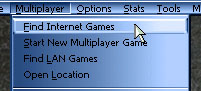 To search for Night's Edge servers on the internet, click on the Multiplayer
menu and select the entry for "Find internet games".
To search for Night's Edge servers on the internet, click on the Multiplayer
menu and select the entry for "Find internet games".
This will open up the UT game broswer that lets you query the Unreal
Tournament master server and search for specific game types. After you
install Night's Edge, there will be a tab on the game browser for Night's
Edge: Wet Works games. By clicking this tab, you can display all of the
advertised Night's Edge servers currently running.
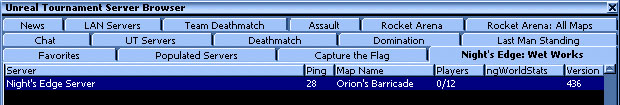 If you want to search for UT servers on your local area network (LAN),
select the "LAN Servers" tab.
If you want to search for UT servers on your local area network (LAN),
select the "LAN Servers" tab.
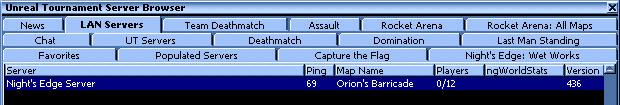 By double-clicking on any game listed in the browser, you will immediately
connect to it and join in the fun.
By double-clicking on any game listed in the browser, you will immediately
connect to it and join in the fun.
| << Previous Page << | [15] | >> Next Page >> |