
| << Previous Page << | >> Next Page >> |

All equipment is broken down into categories, which you will see on the top level purchase menu. By selecting (left-clicking on) one of these categories, a submenu will open up, displaying the available items from that category. For example, clicking on "Handguns" will show that such pistols as the HK SOCOM and Vektor CP-1 are available for purchase.
 Each piece of equipment listed also shows its current price in
parentheses. If you don't have enough cash to buy an item, it will appear
grayed out. Additionally, if you can only carry one of an item and you
already have one, that item type will appear dark blue. If you can carry
more than one and you already have one, it shows up light blue. By
holding the mouse over an equipment selection, information on that gear
will appear in a display to the right. You will be able to see how much
the item weighs, how much space in your inventory it will take up, and how
many of this item you are already carrying. For weapons, you'll also be
able to see the ammo capacity (if it uses ammo), and what type of ammo it
uses.
Each piece of equipment listed also shows its current price in
parentheses. If you don't have enough cash to buy an item, it will appear
grayed out. Additionally, if you can only carry one of an item and you
already have one, that item type will appear dark blue. If you can carry
more than one and you already have one, it shows up light blue. By
holding the mouse over an equipment selection, information on that gear
will appear in a display to the right. You will be able to see how much
the item weighs, how much space in your inventory it will take up, and how
many of this item you are already carrying. For weapons, you'll also be
able to see the ammo capacity (if it uses ammo), and what type of ammo it
uses.
 Left-clicking on a piece of equipment will attempt to purchase it. If you
have enough money and space left in your inventory, the item will be added
to your inventory. Otherwise you will hear a denial tone. Unlike other
equipment, ammunition is purchased by the "slot", the number of rounds it
takes to fill up a single space in your inventory. This number is shown
in front of the ammo type's name, such as "50x". If you buy a piece of
equipment and can still buy more, it will change from white to light blue.
If you can only carry 1 of that item (like most weapons), it will change
to dark blue.
Left-clicking on a piece of equipment will attempt to purchase it. If you
have enough money and space left in your inventory, the item will be added
to your inventory. Otherwise you will hear a denial tone. Unlike other
equipment, ammunition is purchased by the "slot", the number of rounds it
takes to fill up a single space in your inventory. This number is shown
in front of the ammo type's name, such as "50x". If you buy a piece of
equipment and can still buy more, it will change from white to light blue.
If you can only carry 1 of that item (like most weapons), it will change
to dark blue.
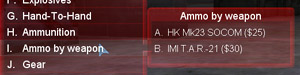 By selecting the "Ammo By Weapon" category, you can see a list of the
weapons you are currently carrying and then buy ammo slots for them
without needing to remember what kind of ammunition they take.
By selecting the "Ammo By Weapon" category, you can see a list of the
weapons you are currently carrying and then buy ammo slots for them
without needing to remember what kind of ammunition they take.
By right-clicking on an item in the purchase menu, you will be able to
sell any equipment you have of that type and receive almost the full price
of the item in cash. If you are selling ammunition, it will be sold by
the slot and if you sell back less than a full slot's worth of ammo, you
will be reimbursed the appropriate fraction of the full price. You can
also use the Backspace key instead of the right mouse button
for selling items. Simply hold the mouse cursor over the item to sell and
hit Backspace.
Alternatively, you can sell everything you're carrying if you've
bound a key to "Sell All Equipment" in the Advanced Controls config tab.
| << Previous Page << | [9] | >> Next Page >> |